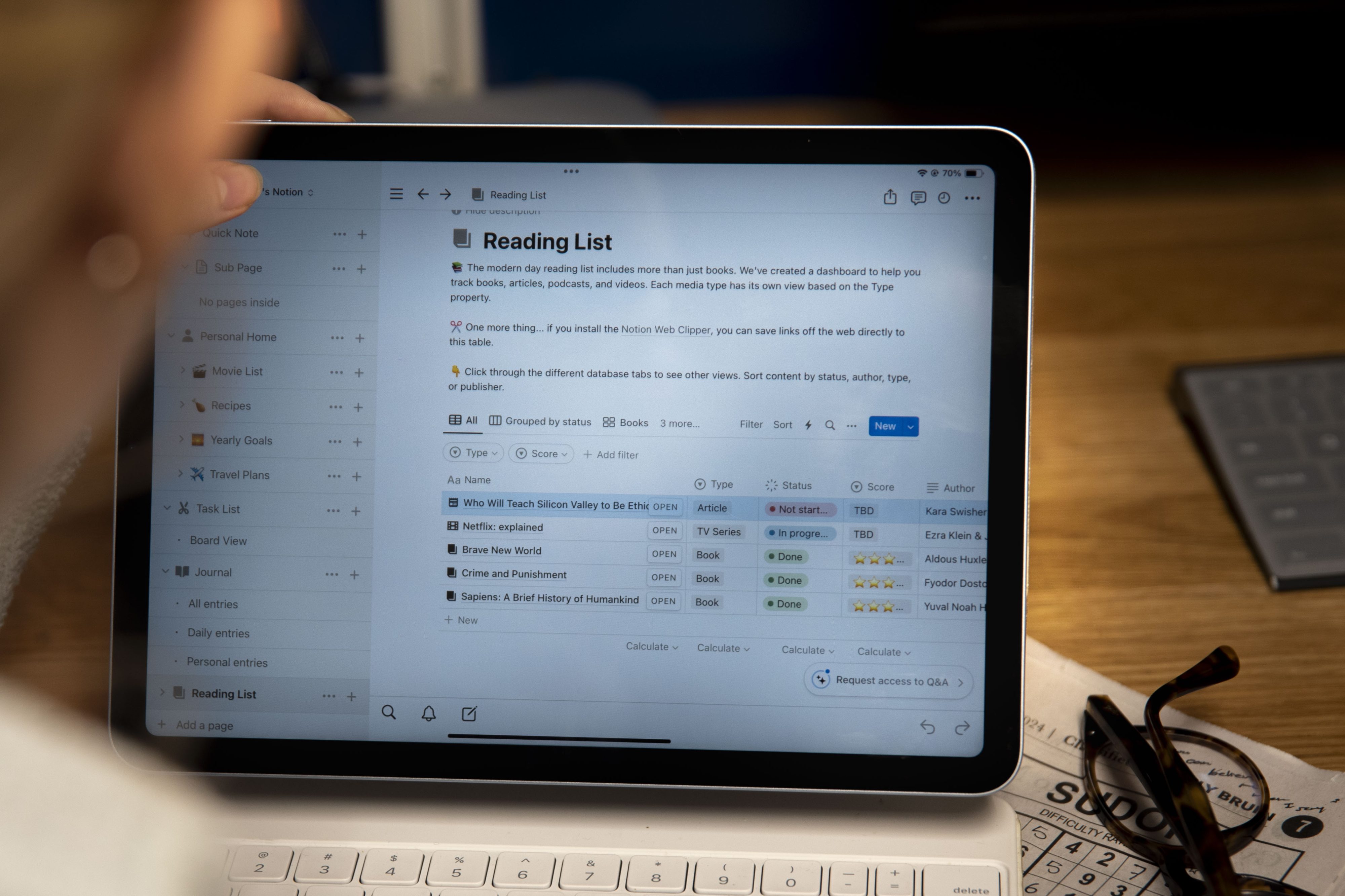The number of organizational applications for students to use in college can be overwhelming. To simplify things, let me introduce you to one of my personal favorites for school: Notion.
Notion is an application that is usable both on the internet and as an app for phones and desktops, and it boasts a number of features that make note-taking and organizing highly productive and simple. Notion has become my best friend when it comes to taking notes and keeping track of assignment deadlines.
Notes on Notion are especially efficient with a few key features. On Notion, there is an unlimited amount of pages users can create or elements users can implement. Every user has the freedom to choose whether they prefer compiling all their notes on one page or separating pages by date, lesson, topic and so forth. This ability makes it easy to mold Notion to an individual’s own organizational style. For each class, I have one page dedicated to my lecture notes and another for my reading or homework notes. By changing the view settings, users can see both pages side by side to cross-reference or open them in two separate Notion tabs.
After the pages are set up, Notion offers a slew of options on how to organize and write out notes. Notion has bullet lists, numerical lists, to-do lists, toggle lists, quotes, three options for headings and a callout. The toggle feature is one of the most helpful; with multiple formatting options, users can keep notes organized underneath toggle headings or lists. This way, users still have all their notes on one page without an overwhelming amount of content open all at the same time.
Users can enhance their notes further by inserting images, PDFs and links. It’s relatively easy to insert different elements on a page. My class pages include the syllabus, links to online resources and any images discussed during lectures. Notion’s easy integration makes creating complete and comprehensive notes a simple task.
On top of being an ideal platform to take notes, Notion is an excellent way to keep track of deadlines. Users can view assignments and deadlines in a calendar layout with the calendar database option. What makes Notion’s calendar option different from other calendar applications is the freedom to utilize additional features to further organize assignments and track one’s progress.
For example, a user can filter their database view. The “filter” and “sort” options help highlight certain classes, prioritize upcoming deadlines and hide completed assignments. Tracking one’s progress is simple; all a user has to do is implement the “status” property, which then gives the option of marking an assignment as “not complete,” “in progress” or “complete.”
Other valuable features Notion has to offer include different colors to enable easy color-coding, 20 different properties to customize each database and six layout options to display information. Additionally, Notion has the ability to connect, embed and link to over 50 different applications, such as GitHub, Slack, Google Drive, CodePen and Asana.
The freedom of Notion may seem overwhelming at first, but the power of customization is arguably the best feature of this application. There is something for everyone on Notion, especially when it comes to organizing college life.