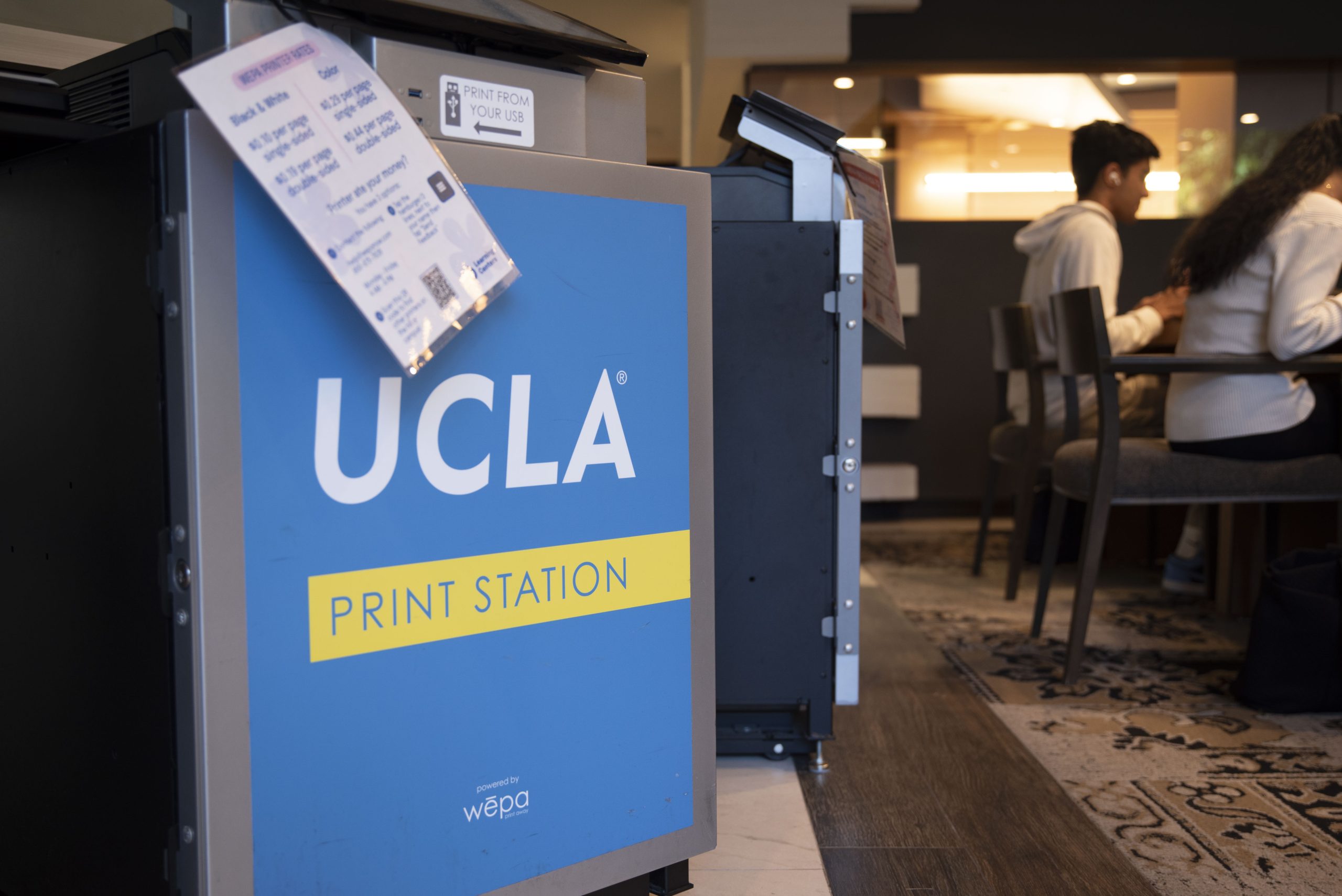With exams, papers, club flyering and professional events scattered throughout the quarter, it is a stress reliever for Bruins to be aware of their printing options. In times of high demand, understanding the WEPA printing process and knowing locations on campus with printers and discounted printing can make all the difference.
WEPA printing
Since their installation on campus in 2016 and on the Hill in 2017, UCLA’s WEPA printing kiosks have helped Bruins meet their printing needs. As the primary way students print, WEPA offers many file transfer options. Bruins can upload their files from their device or from the Cloud onto the WEPA Print app, use the kiosk to browse their cloud files, or connect their devices directly to the kiosk by USB.

The WEPA kiosk mascot welcomes users to the WEPA Print app. Tapping the plus button on the welcome page will expand options to scan, upload from device and upload from Cloud.
Printers on campus
Most on-campus WEPA printers are located in UCLA libraries. However, many departments and student programs offer undergraduates a quarterly quota of free printing.

UCLA’s Community Programs Office, or CPO, houses a computer lab near the eastern entrance of the Student Activities Center with accessible printing and copying options for all students. Here, Bruins can print up to 150 pages per quarter at no charge.
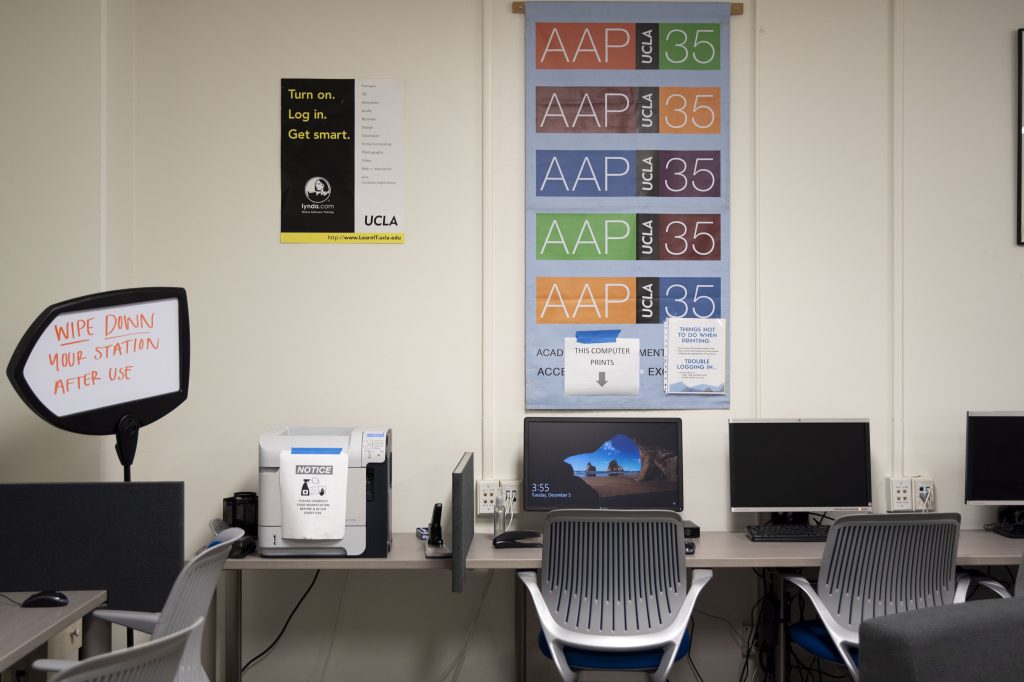
The Academic Advancement Program, or AAP, holds a printer and multiple computers. Located on the basement level of Campbell Hall, the lab room is open from 8 a.m. to 6 p.m. on most weekdays, providing free printing to all Bruins, subject to a quarterly cap.

A printer sits in the corner of the Program in Computing, or PIC, Lab. Located on the second floor of the Mathematical Sciences Building, the PIC Lab offers $10 of free printing, refilled each quarter, for students enrolled in PIC classes offered by UCLA’s mathematics department.

The Social Sciences Computer Lab on the second floor of the Public Affairs Building offers its own kiosks for student print jobs. Bruins are given a generous number of free pages every quarter they are enrolled in a social sciences course.

Students study on the first floor of the Young Research Library next to a printing kiosk. The two kiosks in the library are each placed conveniently next to a row of seats with outlets to charge dying batteries.

A sign welcomes students to the Arts Library on the first floor of the Public Affairs Building. Open on Fridays from 9 a.m. to 5 p.m., on all other weekdays from 9 a.m. to 9 p.m. and on Saturdays from 1 p.m. to 5 p.m., the library has several scanners and printers for student use.

The two WEPA kiosks in Powell Library are found in Night Powell. On occasion, when one kiosk stops working, the other becomes a backup to continue meeting student printing needs.

The Science and Engineering Library on the eighth floor of Boelter Hall houses two WEPA printers. These, like the other WEPA kiosks around campus, are available to all undergraduate students, no matter the school or department.

Two printers reside on the A-level of UCLA’s Ackerman Student Union. Here, lines can get long during midterm season.

The eastern wall of Bruin Custom Print displays the rates of its paper printing and binding services. In addition to a WEPA printer, the location offers a variety of cover and binding options.

Alongside a printer, an embroidery station sits in the back of the Bruin Custom Print room, noticeably populated with extra blue and yellow thread. In addition to traditional paper printing services, Bruin Custom Print prints custom poster, banner, pin, sash and T-shirt designs.

On the second floor of Boelter Hall, the Engineering Makerspace sign is outside the veritable wall of 3D printers used to meet students’ assignment, project and recreational needs. Operating on a first-come first-serve basis, the printing queue is often fully populated with print requests.
Printers on the Hill
The Hill is well-populated with printers, especially in the front desks, student learning centers and Covel Commons. Although they have a small charge and need routine maintenance, the convenience for students in the dorms makes them a welcome addition to the Hill.
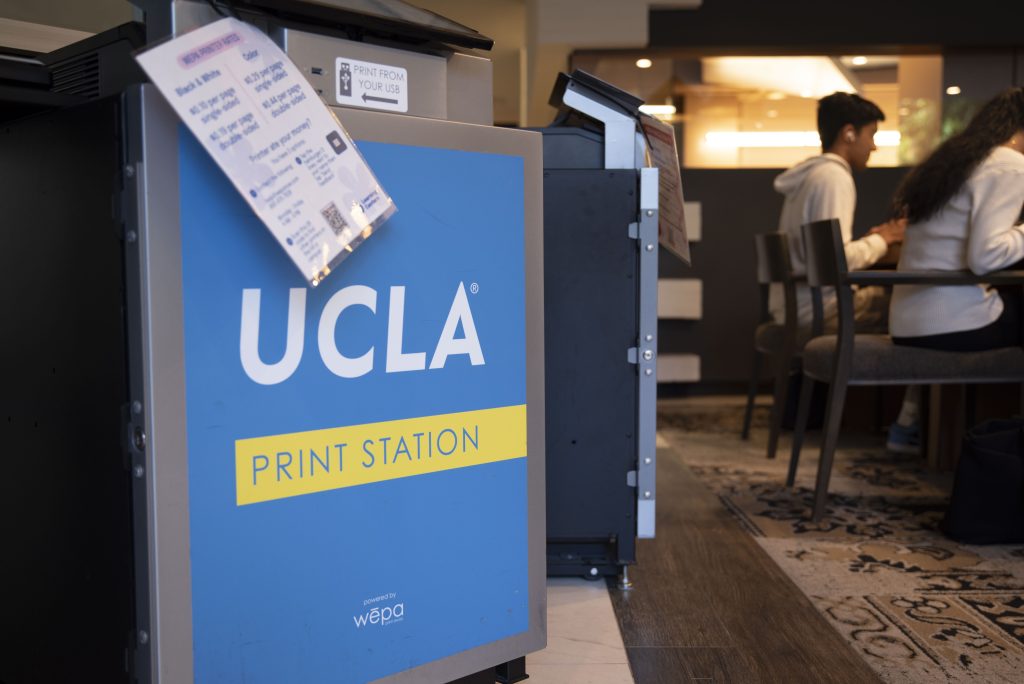
The two printers at the Study at Hedrick take an afternoon break. The Study, powered by WEPA, allows color printing, and a sign attached to the printers lists the corresponding rates.
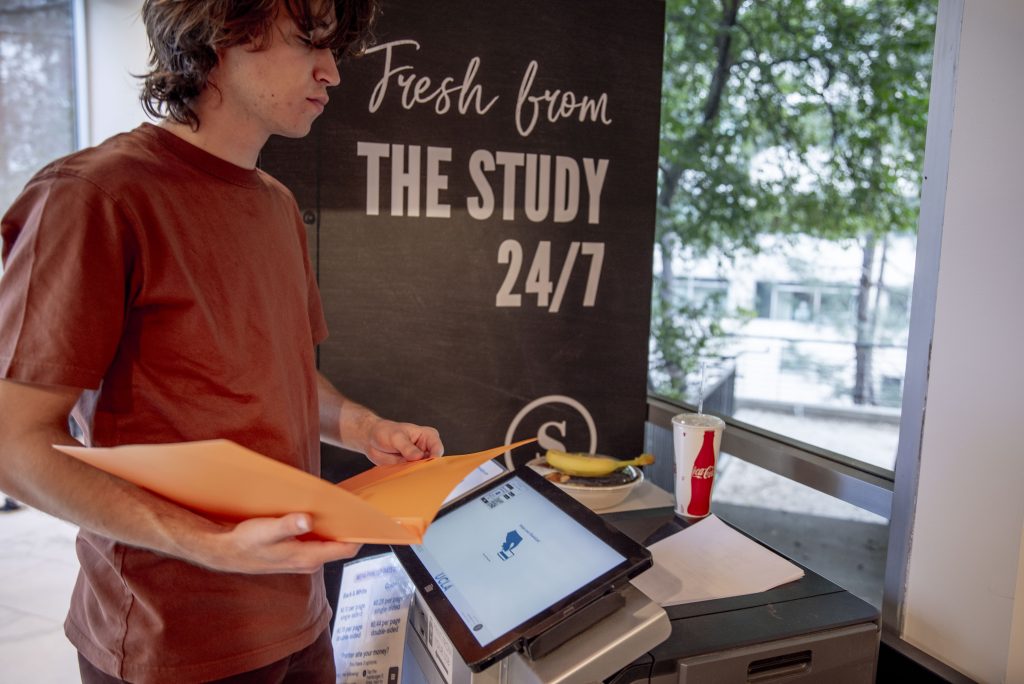
Wesley Loughran, a second-year undeclared humanities student from the Shenanigans Comedy Club at UCLA, prints a script for the club’s next digital sketch at the Study at Hedrick. Among other things, the club posts low-budget sketch comedies on YouTube and Instagram.
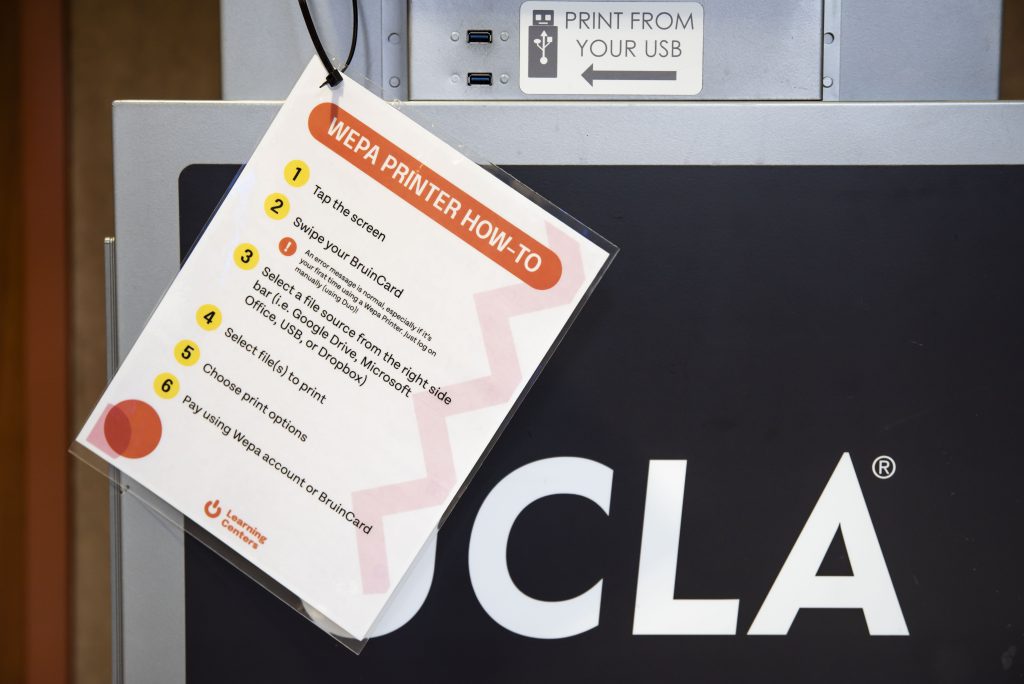
A sheet of instructions hangs from the WEPA kiosk at the De Neve front desk. In the case that students encounter hiccups during the printing process, the sheet offers helpful alternatives for new users and veteran users alike.

Arianna Benton, a second-year English student, attempts to print writing samples for a resume workshop at the front desk of Rieber Hall. Some kiosks no longer have functional BruinCard readers, in which case Bruins might resort to WEPA's other payment options.

The Student Technology Center on the lobby floor of Covel Commons is decorated with lights during the holiday season. The center has two machines and eight computers on which students can print, scan and photocopy their work, with various rates posted throughout the room.
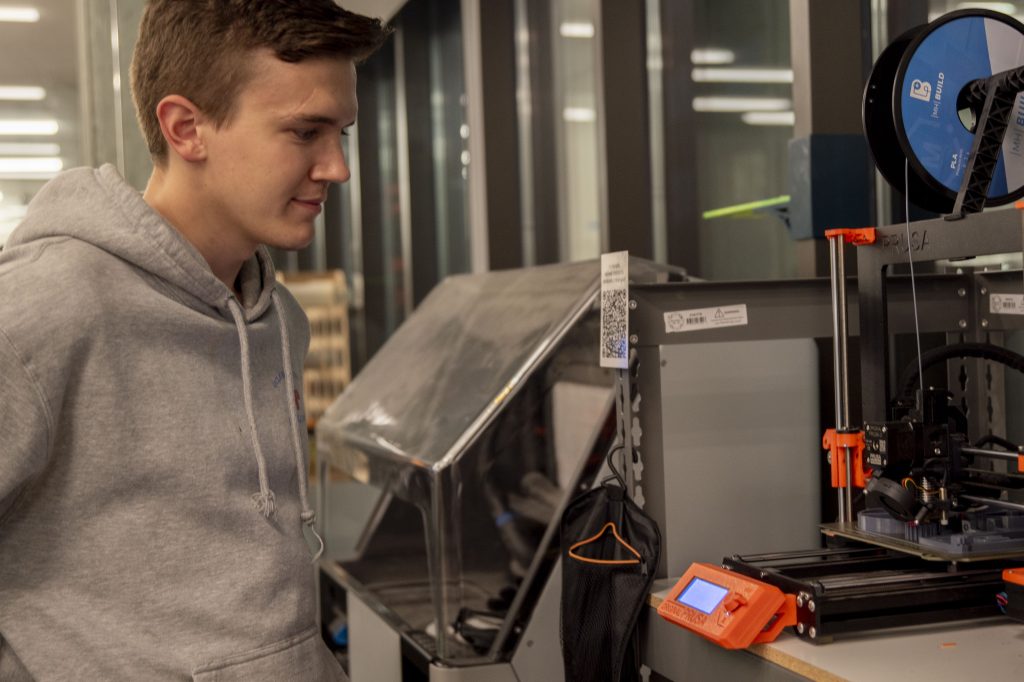
Gavin Teague, a fourth-year aerospace engineering student, watches the components of his final project print in the Makerspace on the Hill. For students who rely on 3D printing for classwork, high printing demands and printer breakdowns can be frustrating.